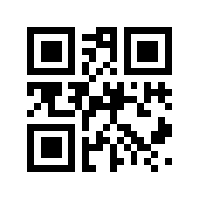In many small businesses these days, the use of computers, software and access to the Internet are a driving force that keeps one competitive in the marketplace and is vital to the bottom line. Over time these systems can grow and become complicated, and business owners who are not information technology experts can get lost in the details. Shortcuts are taken, small oversights can be made which can snowball into something larger. Any mistake could be potentially costly, or even put them out of business. From ever emerging online security threats to a complete loss from natural disaster or fire, people don’t like to think about these types of events until it’s too late. They just want to run their business.
This topic can quickly become complicated, which is why it is beneficial to have a knowledgeable person on hand to help sort through details. Let’s just take a moment and look at a general view of what any business owner needs to consider in terms of business technology needs. Here are four areas that I have found in many cases that are lacking when I start working with a client.
A Data Backup Plan
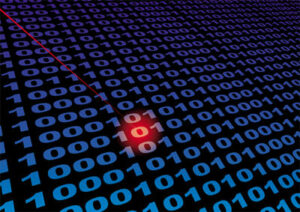
First and foremost, your data is the lifeblood of your business. Without it, you are in for trouble. Spreadsheets, documents, tax forms, QuickBooks and most importantly customer data are all stored on some form or another on silicon as bits. Time and again, I have walked into a small shop and only one single copy of that important QuickBooks file sits on some old computer. Why would you not at least have a copy of this data somewhere else in case of accidental loss? Better yet, a daily backup to an off-site location can be set up. There are no more excuses for not adhering to the basic backup principle of three copies of everything: a local file, a second copy on an external drive, and a third off site or in the cloud. A general principle I always maintain is that a hard drive does not last forever. For details, see my previous posting on this topic.
Security
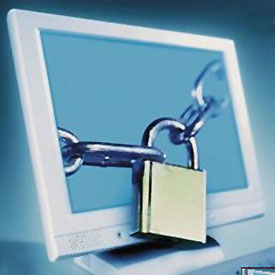
What naturally follows having a good backup plan is of course security on your network and computing systems. Just as we wouldn’t leave our front doors unlocked, neither should the data be ripe for the picking. Remember that nothing will ever be 100% secure, but best efforts still should be made. Depending on the type of business you are in there are laws and regulations that govern how strict your security must be. Security can be daunting, but in the end common sense rules the day. Not every person should have administrative rights as is so often the case. Some simple security examples include: using a firewall between your network and the Internet, running current anti-virus software, using strong passwords, wireless security and staying up to date with the latest vendor software patches. Take advantage of the built in security tools that many vendors provide like file security, encryption and user account controls to control access to important data, especially customer-related data. The last thing you want is any employee being able to access confidential data.
Power Protection

Power protection, like backup, is one of the oft forgotten things overlooked by small businesses. I have seen many clients who do not have proper power protection on vital systems, even on network equipment. Usually there is only need for one server, but the entire operation depends on its uptime. All the eggs are in one basket, and that basket sits on the ledge of a table one good lightning strike away from disaster. So, by simply adding a low cost uninterruptible power supply (UPS) you’ll be able to sleep better at night knowing your investments are safe from Mother Nature.
Modernization

Technology changes rapidly, and it is very important to stay abreast of at least the most common standards. Not necessarily bleeding edge, but you don’t want to be running important digital assets on old, out of date and unsupported hardware and software. In many cases it actually could be cheaper to move forward, and you certainly won’t miss the unreliability of old systems. Think of it as a long term money saving strategy. The latest trends in IT infrastructure are moving from the physical world to the virtual. There are several vendors on the market that supply virtualization both locally and in “the cloud.” For example, Microsoft is touting such capabilities in the forthcoming Windows Server 2012 with built-in Hyper-V. This is a free add-on. Imagine consolidating several smaller application servers like websites or small databases and housing them under one roof. That means less power consumption, and these virtual servers can easily be backed up, modified or moved to another host with ease.
The end goal of what I’ve discussed here is all about minimizing risk. When you put in place a good backup plan, maintain your security, use UPSs on equipment and occasionally look at modernization, you’ll have a smoother running business infrastructure and be able to focus more on what you do best, which is running the business.